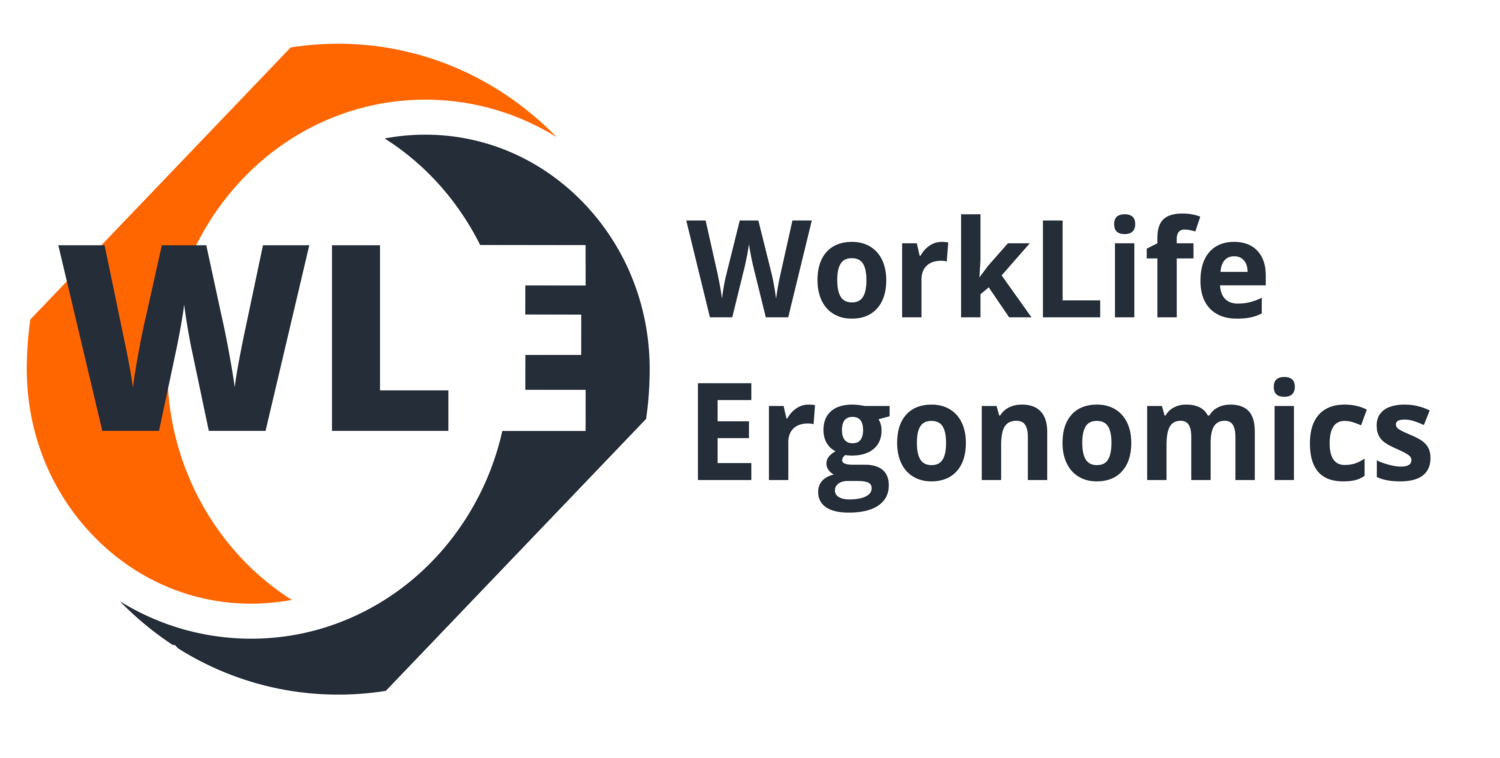What makes a good dse assessment
With many office workers currently working from home and with multiple companies making the decision to make homeworking a permanent offering, there is a push to look at health and safety to ensure employees are set up ergonomically with their workstations. During the COVID19 pandemic, there has been a feeling among remote workers that they will address their aches and pains once the pandemic is over. More comfort issues are starting to be reported in recent months with people needing to take time off work. There is now a requirement from the Health and Safety Executive that anyone working permanently from home has their workstation assessed. We are seeing companies adopt different solutions to the comfort issues that are emerging. Some companies are giving all their employees money to buy their own ergonomic equipment that they feel they need, others are asking employees to do their own risk assessment at home and report any ergonomic issues.
The shortfall of these solutions is that in many circumstances new equipment does not need to be bought, so everybody doesn’t need an equipment budget. Current setups can be adapted and tweaked with the use of books and pillows to improve ergonomics with the right assessment and advice from an ergonomic assessor.
A Display Screen Equipment (DSE) checklist does not assess the full details of workplace ergonomics, it does not look at work behaviours, understand if the chair, desk, mouse, and keyboard is being used correctly. Over half of office workers surveyed indicated that they did not know how to alter their ergonomic chair to best fit them, equipment is only as good as the user using it. It’s reported that standing desks are frequently used in a sitting position, these expensive pieces of equipment are not always being utilised effectively. There are many people that don’t have space for a work desk and therefore their set up needs to be adapted for their individual requirements like using a kitchen table, which is routinely higher than an average desk.
Buying equipment and completing a DSE assessment does not address the very important part of ergonomics which is regular movement. A movement that involves getting a drink is often not enough to replace the movement that once occurred in the office when walking to the printers, going out of the building to buy lunch, hallway conversations, and walking to meetings. Therefore a good ergonomic assessment is about looking for and advicing on effective movement behaviours to minimise the health risks of being sedentary. A remote ergonomic assessment is different to the assessments we are all used to in the office. It requires more analysis and problem solving for individual environments.
Questions to be asking as part of a good DSE assessment.
It would be good practice to be asking your remote workers.
Where are they working from - a desk or a kitchen table?
Do they know how to adjust their chair?
What activities do they do in their breaks? There is no point in advising someone to have a break if they replace looking at a monitor screen with a mobile phone.
What is their main use of DSE - is it mouse work? typing? referring to documents? Spreadsheet input, this information will help to understand which equipment to focus on assessing.
What device are they using to work from, a Laptop? Tablet? Mobile Phone?
Have they noticed any new habits since working from home, for example tilting their head to get rid of a glare on the screen? Sitting with their legs up now they are not wearing office shoes?
Do they work from other locations other than their desk i.e. sofa, kitchen table, kitchen worktop, and for what period of the day is this?
What movement is occurring for them on an average day and what does it look like?
It’s brilliant that we are starting to look at the health and safety of remote workers but to minimise the risk of health issues we really need to be doing individual workstation assessments to best understand and problem solve the unique remote workplace setups. Individual assessments allow comfort issues to be addressed early before they develop into bigger issues that might result in time off work or an impact on productivity.
Written by Jo Jullien - Founder of WorkLife Ergonomics, Physiotherapist and Ergonomic Assessor